|
SCard SOFT
|
|
|
LOOK INTO YOUR CARD
|
|
| | |
| | |
| | |
| | |
|
Using "Phoenix" and "Smart Mouse" interfaces
via MS Windows PC/SC
|
|
|
| | |
|
|
Junuary 28, 2004
|
Jora Bochkin
|
|
|
| | |
|
|
AUTHOR
|
|
Education:
|
State University of Republic Moldova,
Faculty of Biology and Soil
|
|
|
|
|
|
|
|
|
|
|
|
|
| | |
|
Introduction
|
|
| | |
|
The aim of creating PC/SC standard (Personal Computer/Smart Card) since the begining was to make communication with SC (Smart Card) based on general rules.
Corporation Microsoft has supported PC/SC standard in Windows NT family. It meanes that any application installed under this operational system and functioning based on PC/SC standard can work without problems.
Naturally, it was necessary to create some installations which permits (allow) communication between any terminal and SC. In our case we can point out at personal computer (PC) with its software as terminal, then mating hardware coupling PC & SC is interface accomplishing function of harmonizing.
Other variant can be in using of interfaces aren't intended to PC/SC standard but already popular. It makes us to finde any supplement program solution .
Let's talk about this.
|
|
| | |
|
Interfaces "Phoenix" and "Smart Mouse"
|
|
| | |
|
These interfaces (hardware) were created to have possibility to communicate with SC using such programs like SimScan, Cardinal, WinExplorer, WinPhoenix, IcProg (working via internal loader) etc. Perhaps, one of these softwares was maked with its hardware. Its successful execution could be that starting point of appearance others programs - i don't know.
In our days we can finde in internet many variants of these interfaces, which deffer one of other by complexity. It will be enough to point at "DumbMouse" and "SimplePhoenix", but it does not means theirs bad work. They just are for novices.
Main difference between "DumbMouse" and "SimplePhoenix" is presented at this table.
|
|
| | |
|
|
The main interfaces differences
|
|
INTERFACE
|
QUARTZ FREQUENCY, MHz
|
CARD RESET
|
|
|
|
|
|
|
|
|
| | |
|
Now it's time for adaptation our "mouse" (or "phoenix") for working under PC/SC.
|
|
| | |
|
Applet "TTFN Generic Dumbmouse" installation
|
|
| | |
|
This application will help us to use already existing (I hope) "Phoenix" ("Smart Mouse").
To install at first we download "TTFN Generic Dumbmouse" from http://www.ttfn.net/techno/dm.html and perform installation properly:
|
|
| | |
|
|
1. Doubleclick on your applet installer;
2. Click "Next";
|
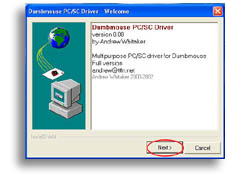
|
|
|
| | |
|
|
3. Of cause we are agree ;-);
|
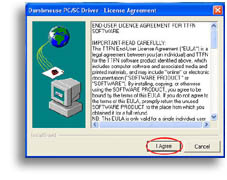
|
|
|
| | |
|
|
4. Again click "Next";
|
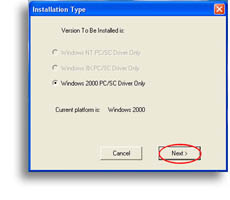
|
|
|
| | |
|
|
5. If we obtain "Installation completed successfully" click "Ok";
|

|
|
|
| | |
|
|
6. Now we see question "Do you want to reboot your computer now?". We click "Cancel";
|

|
|
|
| | |
|
|
7. Oh, yeah! We are in "Com port settings".
|

|
|
|
| | |
|
|
Choose com port you prefer to use (on the picture you can see Com2) and click "Detect".
|
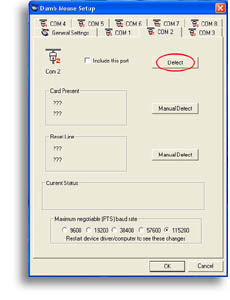
|
|
|
| | |
|
|
After follow instructions carefully, wait sum more and you will see.
|
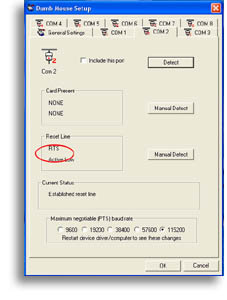
|
|
|
| | |
|
|
If everything is "Ok" put on mark in checkbox, click "Ok" and reboot your PC.
|
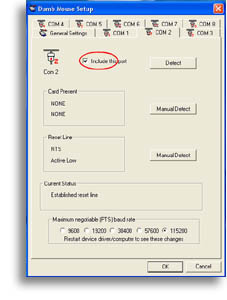
|
|
|
| | |
|
|
8. Since your PC has been rebooted (It just must be!) start Smart Card ToolSet SERVER, click "Connect" and have fun!!!
|
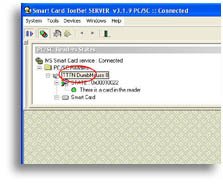
|
|
|
| | |
|
While you are installing "TTFN Generic Dumbmouse" it is necessery to select com port using only by your reader. Otherwise it is possible to receive a message like this "Can't open COM port!", when any program try to connect this port. To avoid (prevent) such communications run "TTFN Generic Dumbmouse" and manage (turn off/turn on) usage of respective serial port.
Else you can install three com ports or hang your mouse on PS/2, opt up "TTFN Generic Dumbmouse" on Com1, other programs on Com2 (or inverce).
It's important that using "TTFN Generic Dumbmouse" as a PC/SC driver of "Phoenix" or "Smart Mouse" may fetch the incorrect results.
|
|
| | |
|
P.S.:
|
|
| | |
|
All described was performed under WinXP.
Author :
- does not pretend on an original modus of resolving the problem, has no any benefit from publication of this article, is not the first who resolved this problem in such mode;
- Is not responsible in case of spoiling your private property;
- Is grateful the SCardSOFT for opportunity to publish this article.
All information given is in educational purposes only.
You can contact me via e-mail : jorabochkin@yahoo.com
|
|
| | |
|
Best regards.
Jora Bochkin
|
|
|
| | |